I invite you to add your YouTube Channel ID to your user account. By doing so, I can help you resolve possible copyright claims quickly from YouTube Content ID. To get your Channel ID on YouTube, log into your account associated with your channel. Next, go to "Settings" and then, in the "Your YouTube channel" section, click "View advanced settings." You can then click "COPY" next to the Channel ID field.