No problem. Request a new password here. You will instantly get a link to recreate a new one.
Frequently Asked Questions: Account
FAQ categories
Find answers about your user account, data privacy, and security.
The information stored with your account is only that which is strictly necessary for the use of the site. Here is the list :
- Your email address, your name, the country you live in, and your sign-up date.
- Your order history, dates, number, total amounts, and associated PDF invoice for each of them.
- Your address book used for billing information.
- The license granted, the audio files you purchased, your unique license ID, date "purchased," license type, and links to associated audio files.
You can find more information on the Privacy Policy page.
Long story short. Never, that's none of my business.
You can find more detailed information on the Privacy Policy page.
From your User account, you can edit the following personal information:
- Your email address
- Your password
- Your billing address
- Your YouTube Channel ID
However, you cannot change your username.
Yes, you are free to cancel your account at any time. Choose the "Edit" tab from your user account, then hit the link at the bottom right of the page. A brief message will invite you to confirm the action. In this same section, you should also be interested in the What about my data and content? question.
For your convenience and security purposes, your files, order details, invoices, and granted licenses still exist upon your account cancelation. To delete all of these data, you must use our contact form and select the "My Account" object. The operation usually takes less than 24 hours, working days, as confirmed by an email. By doing so, you agree that you may not demand the restoration of these files and data (entirely erased).
I invite you to add your YouTube Channel ID to your user account. By doing so, I can help you resolve possible copyright claims quickly from YouTube Content ID. To get your Channel ID on YouTube, log into your account associated with your channel. Next, go to "Settings" and then, in the "Your YouTube channel" section, click "View advanced settings." You can then click "COPY" next to the Channel ID field.